What is Canva?
Canva is a very popular graphic designing platform, which was founded on June 28, 2012 by three people named Melanie Perkins, Cliff Obrecht and Cameron Adams. With the help of Canva, we can design graphics, posters, YouTube Thumbnails, Desktop Wallpapers etc. for online computers, mobiles and social media.
In this Canva, we get different types of features and templates with the help of which we can create Visual Arts, Presentation, Book Covers, Infographics, Graphs in a very short time. These are absolutely free and paid tools which are available today in the form of websites, apps and software.

Canva was launched in 2013 mainly for all types of users, at that time not many people knew Canva but currently Canva has emerged as a better online graphic designing platform, with more than 7.5 crore users every month. There are more active users also.
What is Canva used for?
Canva has emerged as the best graphic designing tool in today’s time because in it we get templates with the help of which we can complete art related work in a very short time and Canva can be used for many different types of work. This is done to accomplish the following –
1. To make a presentation : Often for professional work we need a good presentation. With the help of Canva, we can prepare professional presentations very easily.
2. To create infographics : In this digital time, if we work online then we often need Infographics, in such a situation we can create Infographics with the help of Canva.
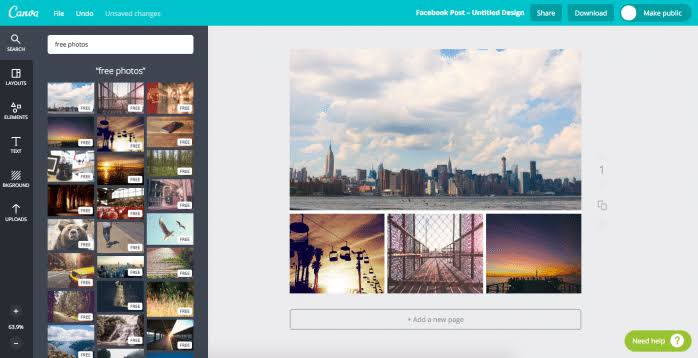
3. To make graphs: Graphs are a way with the help of which we can display data very easily, in such a situation we can prepare professional graphs using Canva.
4. To create YouTube Thumbnail : If you are a YouTuber, then with the help of Canva you can easily design the thumbnails of your YouTube videos.
What is Canva App?
Canva App is the mobile version of the graphic designing platform Canva, which has been created by the Canva company especially for mobile users. Not everyone has their own computer but definitely has a mobile, so if they want to use Canva, then they can use Canva App for this.
How to use Canva :
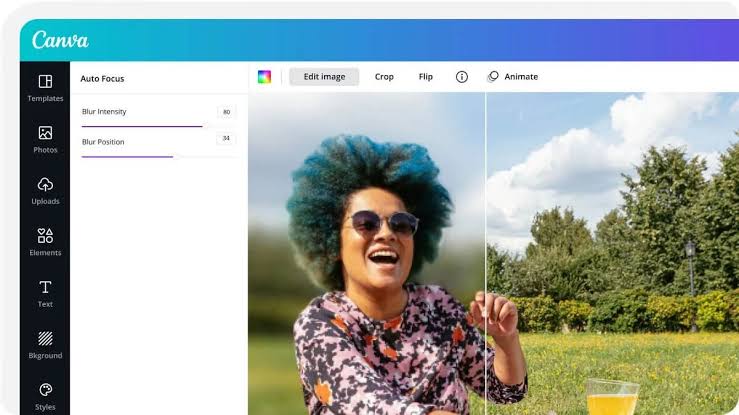
- To use Canva, first of all you have to go to the official website of Canva.
- Here the home page of Canva will open in front of you.
- You will get to see many of its features on the home page. Like, first of all you will see many templates below the text What will you design, in which you can choose any template like presentation, logo, poster, resume.
- After this click on design You will get to see the options of template, elements, upload, Text, background on the left side of the page itself. Which you can use to make the design.
- Templates are those designs which are already made on Canva and you can edit them and design as per your choice and if you do not want to use Canva’s template then you can take a blank page and add design elements of your choice. Can be created using text etc.
- There are more than two and a half lakh templates available in Canva, which make the work of a graphic designer easier. Due to having so many templates, it attracts many designers.
Features:
- The number of fonts in Canva is very high. Because of this, you can easily design text in many languages and design it in the desired way by adding Bold, Italic, Color.
- Many image elements are available for free on Canva.
- If you use the free version of Canva, only then you can create good designs.
- You can use any design created by Canva anywhere.
- All the templates available on Canva or the images you create are copyright free.